The relationship between web design and SEO is crucial for creating successful websites. This guide explores how to optimize your web design for search engines while maintaining excellent user experience.
Design Elements That Impact SEO
1. Mobile Responsiveness
- Google’s mobile-first indexing
- Responsive design principles
- Mobile-friendly testing
- Performance optimization
2. Page Speed
- Loading time impact
- Core Web Vitals
- Image optimization
- Code minification
3. User Experience
- Bounce rate reduction
- Time on site
- Navigation structure
- Content accessibility
Technical SEO Considerations
1. Site Structure
- URL architecture
- Internal linking
- Navigation hierarchy
- XML sitemaps
2. HTML Structure
<!-- Semantic HTML -->
<header>
<nav>
<!-- Navigation content -->
</nav>
</header>
<main>
<article>
<h1>Main Heading</h1>
<section>
<!-- Content sections -->
</section>
</article>
</main>
<footer>
<!-- Footer content -->
</footer>
3. Meta Information
<!-- Essential meta tags -->
<title>Page Title | Brand Name</title>
<meta name="description" content="Unique, compelling description">
<meta name="keywords" content="relevant, keywords">
<meta name="robots" content="index, follow">
Content Optimization
1. Content Structure
- Heading hierarchy
- Keyword placement
- Content length
- Readability
2. Media Optimization
- Image alt text
- Video transcripts
- File naming
- Compression
Design Best Practices
1. Navigation
- Clear menu structure
- Breadcrumb navigation
- Search functionality
- Footer links
2. Content Layout
- Above the fold content
- Content hierarchy
- White space usage
- Call-to-action placement
Performance Optimization
1. Loading Speed
/* Optimize CSS */
.minified {
/* Minified CSS code */
}
/* Critical CSS */
.critical {
/* Essential styles */
}
2. Image Optimization
- WebP format
- Lazy loading
- Responsive images
- Compression
Mobile Optimization
1. Responsive Design
/* Mobile-first approach */
.container {
width: 100%;
padding: 15px;
}
@media (min-width: 768px) {
.container {
width: 750px;
margin: 0 auto;
}
}
2. Touch Optimization
- Touch targets
- Swipe gestures
- Mobile navigation
- Form optimization
Common SEO Mistakes
1. Design Issues
- Hidden content
- Flash content
- Poor mobile experience
- Slow loading times
2. Technical Problems
- Broken links
- Duplicate content
- Missing meta tags
- Poor URL structure
Implementation Checklist
1. Design Phase
- Mobile-first approach
- Performance consideration
- Accessibility standards
- User experience focus
2. Development Phase
- Clean code structure
- Optimized assets
- Proper meta tags
- XML sitemap
Conclusion
Creating an SEO-friendly website requires balancing technical optimization with user experience. By following these guidelines, you can create websites that rank well in search engines while providing excellent user experience.
Key takeaways:
- Focus on mobile optimization
- Optimize page speed
- Implement proper structure
- Create quality content
- Test and monitor
Stay tuned for more insights on web design and SEO optimization!
 Optinest
Optinest 
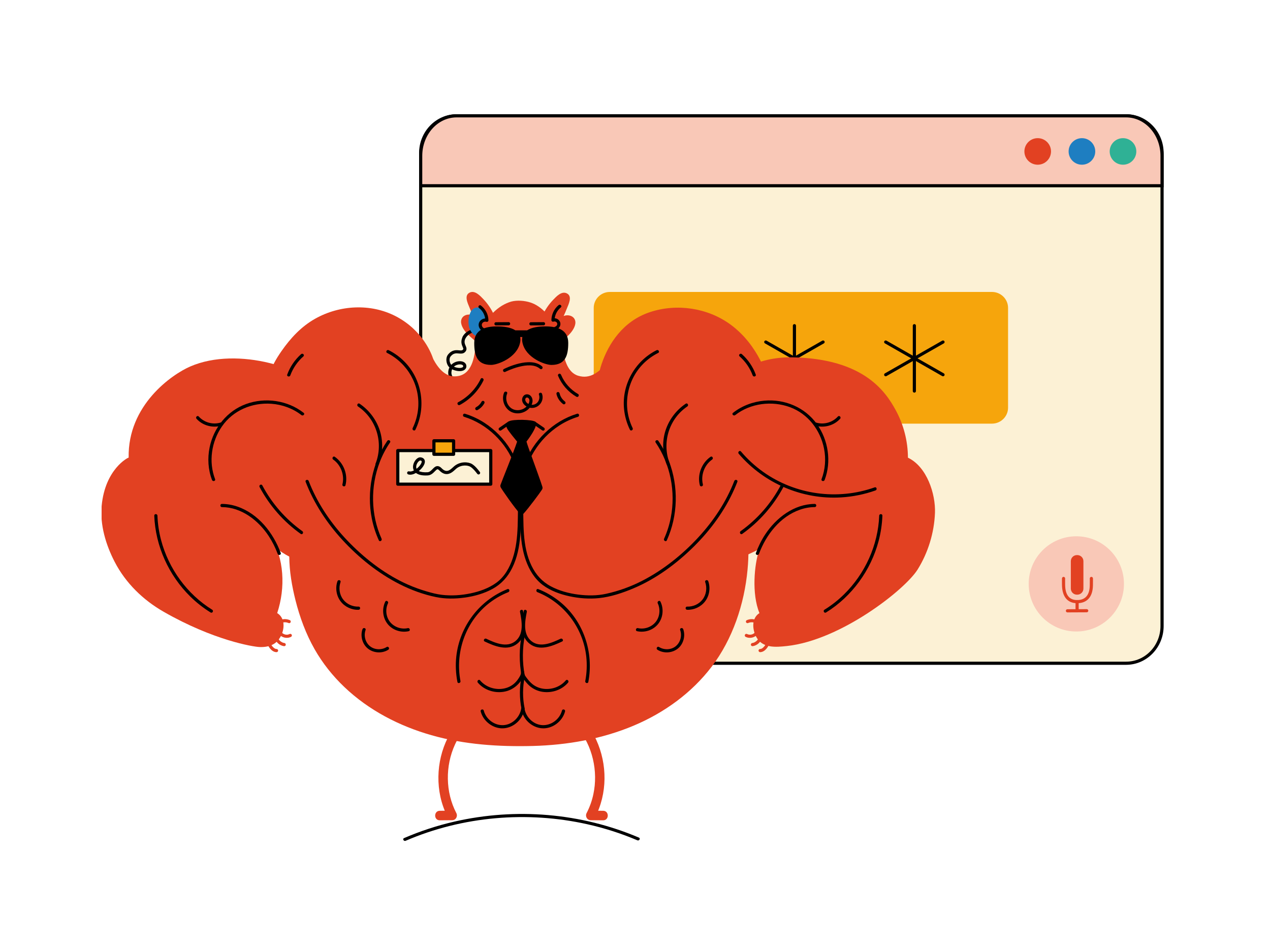 The Psychology Behind Effective Web Design
The Psychology Behind Effective Web Design